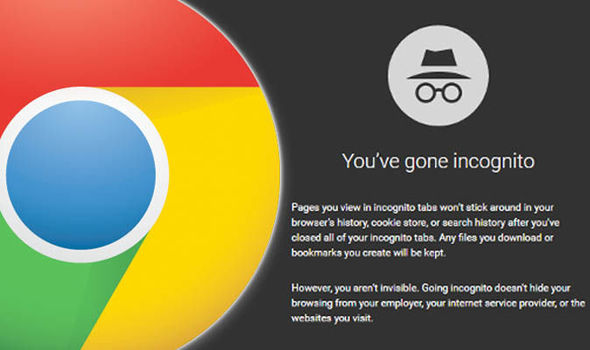
What is Incognito mode? How to use it?
Incognito mode (also known as private browsing mode) is a special feature of most web
browsers that allows users to browse the web without leaving any evidence of their activity on their local device. When a user activates Incognito mode, the browser creates a temporary session that doesn't store any data on the user's computer, including cookies, browsing history, or autofill information.
Incognito mode is also known as private browsing mode, but it is not exactly same as private browsing mode. Private browsing mode means that you are not logged into the internet, while in incognito mode you are logged into the internet, but no one is aware that you are logged in.
How to Use Incognito Mode?
Incognito mode, also known as private browsing, is a feature that is available in most web browsers. It enables users to browse the internet without leaving behind any trace of their activity. This means that any websites visited, any downloads, and any cookies created will not be recorded in the browser’s history or stored on the computer. Incognito mode is popular with those who want to keep their online activities private and secure. It is also great for those who want to avoid being tracked online or prevent advertisements from following them around the web.
Using Incognito mode is simple, and you can activate it for most web browsers with just a
few steps.
For Google Chrome users:
1. Open the Chrome browser and select the three-dot menu icon.
2. Select “New Incognito Window.”
3. The Incognito window will open, and you’ll be able to start browsing without leaving any
evidence of your activity on your device.
For Firefox users:
1. Open the Firefox browser and select the hamburger menu icon.
2. Select “New Private Window.”
3. The Private Window will open, and you’ll be able to start browsing without leaving any
evidence of your activity on your device.
For Microsoft Edge users:
1. Open the Edge browser and select the three-dot menu icon.
2. Select “New InPrivate Window.”
3. The InPrivate window will open, and you’ll be able to start browsing without leaving any
evidence of your activity on your device.
Benefits of Incognito Mode
Using Incognito mode can be beneficial for a number of reasons. For starters, it allows users
to browse the web without having to worry about leaving behind any digital footprints. This
also makes it easier for users to carry out activities that may be blocked on their regular
browsing window, such as accessing certain websites or paying for items. Furthermore,
Incognito mode also prevents other users of the same device from seeing the websites
you’ve visited, as the temporary session is only stored on your device and not shared with
anyone else. Whether you’re looking to pay for items without leaving any evidence, or
access websites that are normally blocked in your area, Incognito mode can help you do so
without leaving any digital footprints.
You can use the incognito mode in three ways.
First, if you are using Google Chrome browser then you can press CTRL+SHIFT+N
simultaneously.
Second, in case of Firefox browser then you need to open the settings and check the ‘private
browsing’ option.
Third, if you are using Safari browser then you can go to the settings and check the ‘private
browsing’ option.
Now that you are aware of the incognito mode, let’s discuss the most commonly used
incognito mode.
Incognito mode is used in the Chrome browser to browse the internet privately. It is also
used to read emails and chats without any trace of browsing.
There is no need to worry if you accidentally left your computer unattended and someone
else is accessing your email or chatting on Facebook.
The incognito mode is not available on all the browsers, so you can only access it on
Chrome.
Conclusion:
Incognito mode is a useful feature for those who want to keep their online activities private and secure. It is available in most web browsers and can easily be enabled with just a few clicks. Incognito mode is great for prevent tracking and avoiding ads, as well as ensuring that your online activity remains secure and private. In conclusion, incognito mode is used to browse the internet privately and the person who has access to the incognito mode cannot be traced back.
